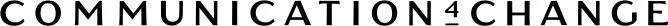Mastering effective slides for impactful presentations
Client:
Year:
Year:
Kemendagri RI
2024
2024

After webinars or training sessions, it’s common for attendees to ask, “Can you send me the slides?” However, it’s essential to remember that slides are meant to be a visual aid, not just a handout. If you're simply sharing slides, you might as well skip the presentation altogether. Effective slides are not just about displaying information—they should enhance your message and help communicate your ideas clearly.
At C4C, we’ve shared these insights with Kemendagri RI to help improve their presentations. Here’s how they learned why mastering effective slide design is key to making your presentations impactful.
At C4C, we’ve shared these insights with Kemendagri RI to help improve their presentations. Here’s how they learned why mastering effective slide design is key to making your presentations impactful.
Why we need to learn how to create effective slides
Many people still confuse "presentation" with "slideshows." While slides can support your message, a presentation is about delivering live content and engaging your audience. Effective public speaking is vital, but the power of visual aids shouldn't be underestimated. When the slides complement your delivery, they can significantly boost communication and understanding.
Unfortunately, ineffective slides often lead to confusion and disengagement. Common mistakes in slideshows include:
The key takeaway here is that the slides themselves should never overshadow the message you are trying to convey. Instead, they should complement your presentation and reinforce your message. Now, let’s dive into how you can create effective slides that support your narrative and ensure your audience stays engaged.
Our tips for creating effective slides
Once we understand the purpose of slides, it’s time to focus on how to create them effectively. Here are some practical tips to ensure that your slides enhance your presentation and engage your audience:
1. Know Your Audience
Before designing your slides, consider who will be viewing them. Tailor your presentation to your audience’s needs and familiarity with the topic. For instance, if you're presenting to busy directors, focus on concise, impactful visuals that highlight key data for decision-making.
2. Use the ABT Structure (And, But, Therefore)
To create a clear narrative and guide your audience through your message, use the ABT structure:
For example: "Directors are busy, and reports are often too long. But the challenge is they need concise information. Therefore, staff should learn to write brief reports for quicker decision-making."
This structure helps your audience remember the key points in just three sentences, making your message more digestible.
3. Organize Your Slides Like a Story
Think of your presentation as a three-act story:
Each slide should have a clear purpose, guiding the audience through the story and keeping them engaged.
4. Visualize Data Effectively
When presenting data, choose the right chart to make it easy to understand. Here are some common chart types and their uses:
Ensure your visuals are simple, clear, and engaging. Avoid clutter and make sure every visual element supports your main message.
5. Include a Clear Call to Action (CTA)
Every presentation should end with a clear call to action. Whether it’s to make a decision, follow up on a task, or learn more, your slides should guide the audience to the next step.
You can learn more about effective slide making with us
By following these tips, you can improve your slide design and make your presentations more effective. Remember, each slide should add value, not just serve as additional reading material.
Want to learn more about creating impactful presentations? Reach out to C4C for expert advice on visual communication and presentation design.
Many people still confuse "presentation" with "slideshows." While slides can support your message, a presentation is about delivering live content and engaging your audience. Effective public speaking is vital, but the power of visual aids shouldn't be underestimated. When the slides complement your delivery, they can significantly boost communication and understanding.
Unfortunately, ineffective slides often lead to confusion and disengagement. Common mistakes in slideshows include:
- Overly Complicated Flow – Slides that overwhelm the audience rather than clarify key points.
- Presenter-Focused Content – Slides designed for the presenter’s benefit, not the audience’s understanding.
- Unengaging Data Visuals – Data presented in a confusing or unattractive way, making it hard for the audience to grasp the message.
The key takeaway here is that the slides themselves should never overshadow the message you are trying to convey. Instead, they should complement your presentation and reinforce your message. Now, let’s dive into how you can create effective slides that support your narrative and ensure your audience stays engaged.
Our tips for creating effective slides
Once we understand the purpose of slides, it’s time to focus on how to create them effectively. Here are some practical tips to ensure that your slides enhance your presentation and engage your audience:
1. Know Your Audience
Before designing your slides, consider who will be viewing them. Tailor your presentation to your audience’s needs and familiarity with the topic. For instance, if you're presenting to busy directors, focus on concise, impactful visuals that highlight key data for decision-making.
2. Use the ABT Structure (And, But, Therefore)
To create a clear narrative and guide your audience through your message, use the ABT structure:
- And: Set the context.
- But: Introduce the challenge.
- Therefore: Offer the solution.
For example: "Directors are busy, and reports are often too long. But the challenge is they need concise information. Therefore, staff should learn to write brief reports for quicker decision-making."
This structure helps your audience remember the key points in just three sentences, making your message more digestible.
3. Organize Your Slides Like a Story
Think of your presentation as a three-act story:
- Act 1: Grab attention with a compelling introduction.
- Act 2: Share your main message clearly and persuasively.
- Act 3: End with a call to action that prompts the audience to take the next step.
Each slide should have a clear purpose, guiding the audience through the story and keeping them engaged.
4. Visualize Data Effectively
When presenting data, choose the right chart to make it easy to understand. Here are some common chart types and their uses:
- Line Chart: Best for showing trends over time.
- Bar Chart: Ideal for comparing categories.
- Pie Chart: Use for showing proportions or percentages.
Ensure your visuals are simple, clear, and engaging. Avoid clutter and make sure every visual element supports your main message.
5. Include a Clear Call to Action (CTA)
Every presentation should end with a clear call to action. Whether it’s to make a decision, follow up on a task, or learn more, your slides should guide the audience to the next step.
You can learn more about effective slide making with us
By following these tips, you can improve your slide design and make your presentations more effective. Remember, each slide should add value, not just serve as additional reading material.
Want to learn more about creating impactful presentations? Reach out to C4C for expert advice on visual communication and presentation design.
Book a free 1-hour consultation!
You can choose a convenient time to have an hour session with one of of our consultants.